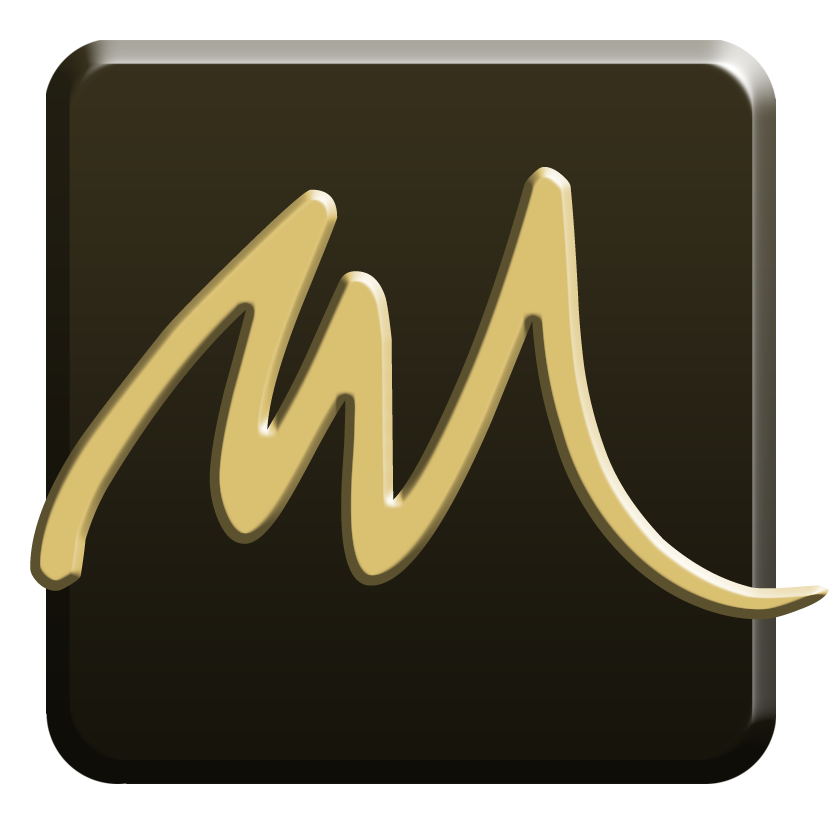Blog Post
Backup vs Disaster Recovery vs Business Continuity
Backup
Weigh your options
Disaster Recovery
Recover or Repair
Business Continuity
Keep Your Business Going
Explaining the Differences and Choices
Data Backup
This is a basic concept that is used all the time when you make a document, or work in any program. The computer will keep a copy of your documents, but the data inside a program you use may not be included. So we have backup programs to create a ‘copy’ or ‘backup’ of that data.
Backup programs can be manual or automatic, and usually store the data to a convenient location, attached to the computer or on your local network.
Savvy users will transfer that data off site or to cloud storage.
Data Restore
This is the process of restoring your data from that stored location to the computer. This can be the recovery of files and folders, or more complicated recovery of a database. The database would need to be imported by the associated program.
Disaster Recovery
A Business Disaster would be an interruption of business due to data loss. Regardless of the loss being from user error, a program problem, or computer issue the data needs to be restored as quickly as possible. This is where things can get complicated.
Most businesses backups are Files and Folders and databases such as Accounting and Contact Management (Outlook is one). This means that if the computer is unusable, those backups will need to be recovered to an operational computer. That computer will most likely have the office programs to use your documents, but the other programs will need to be installed and then their data restored. This can be very time consuming.
With the Advanced Backup and Recovery Software, we not only backup data but also the Computers Image. This allows us the flexibility to recover the Entire Computer, its data and programs, to the latest backup image.
Recovering an image can take hours depending on the size of the backup, but the advantage to not reinstalling every program, feature, and setting is enormous.
The success of a Disaster Recovery is heavily dependant on the quality and security of that data. Is it password protected, is it encrypted, and is it stored in two or more locations?
CDP | Continuous Data Protection
This is often an overlooked discussion from your service provider. It would now appear to be a concern that you would want to restore the most recent backup. Most full backups occur after business hours to avoid distractions.
For businesses that need to recover from a disaster situation, only the most recent backup is acceptable.
With CDP, your most highly used data can be backed up every five minutes, continually during the day. Complete computers and servers can be backed up similarly, and those images and backups can be used for Business Continuity.
The additional price you pay for CDP is your storage costs, and that can mean a lot of storage, on and off site.
Business Continuity
In a business world where success is measured daily or hourly, there is no time for failure. Things will happen to all of us, and it usually happens when we least expect it.
Business Continuity is a plan to address sudden unavailability or disruption of business, and a process to restore or resume business operations in as little
time as possible. If we are addressing data loss then we have to consider a RTO or Recovery TIme Objective and a RPO or a Recovery Point Objective. Of
course the RTO will be as soon as possible, but depending on the issue, the RPO will be the most recent, stable, and complete data backup available. In other
words, if you have a systemwide cryptolocker infection, the threat will need to be neutralized and isolated first. Then the infected machines will need to be recovered, as well as any data on servers or storage devices. The RTO will not be as quick as a single infection, and the RPO will only be as current as your
last data backup. This is where CDP is valuable, and worth weighing the additional cost vs time to re-enter data lost during the occurrence and the last unaffected backup.
For businesses that need a more immediate solution there are a few more options to consider. An onsite Backup Appliance and/or Hosted Virtual Computers, Servers and Storage in a Cloud Data Center.
An onsite Backup Appliance stores predetermined backup sets and continually monitors the availability of the server or computer it is assigned to protect. In the event the machine goes offline, it will ‘spin up’ the most recent backup into a virtual machine, and go online to continue the operations of that machine. Depending on the data size of the machine the virtualization can be several minutes to an hour or more. It would be faster than other restore operations. The biggest issue that can stop this method is if a cryptolocker infection affects the Backup Appliance.
When all the above fails at the site level, or if the physical site is unavailable, thena Hosted Virtual Solution is a resolve. Advanced technologies give us the ability to take your backups, stored in the datacenter, and virtualize them into the appropriate machines, link them to the stored data, and make all of this a virtual network now available to you and your staff, remotely to any location you need to continue at.
Depending on your Continuity Plans directives, your staff can access their work from a temporary office or home.
This gives you flexibility in your options to continue in this situation.
In Conclusion…
Your Businesses needs will determine what level of backup you need. No matter what you do, just copy or backup your most important data. Remember to keep a diligent schedule, and keep it stored where it can only be accessed through a password, or keep the storage device off or disconnected when not in use.
We hope this article helps with your decision on what method and level of protection you need. Please feel free to comment below.